Yeah of course both languages are doing good. we have some advantages and the disadvantages too. It also need look based on the requirements from the user and satisfication. condeigniter has the version 3 and laravel 5.4 versions. It just goes on with the updates and features. Any how some differences should be down here!.
LARAVEL CODEIGNITER
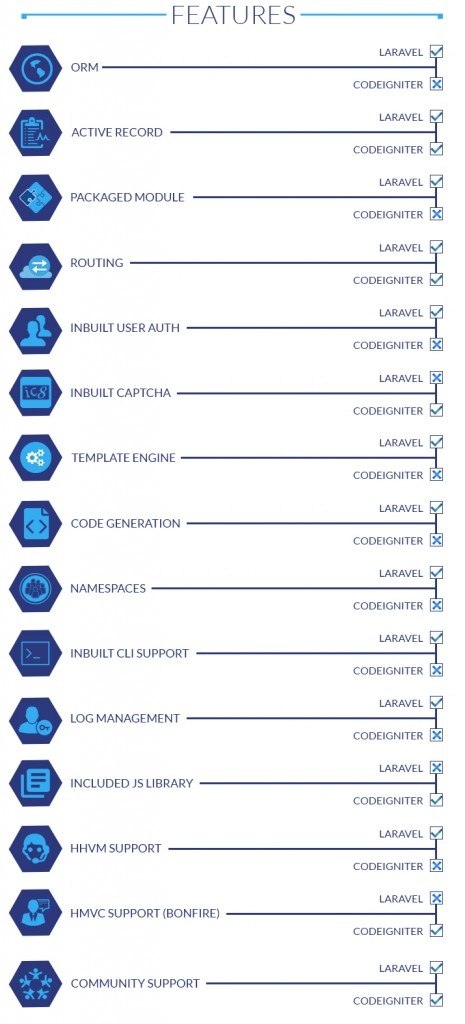 |
| The difference between laravel and codeigniter features |
LARAVEL CODEIGNITER
1. ORM(Object Relational Mapper) - yes -
2. Active record - Yes Yes
3. Packaged module - yes -
4. Routing - yes Yes
5. Inbuild user auth - yes -
6. Inbuild captcha - - yes
7. Template engine - yes -
8. Code generation - yes -
9. Namespaces - yes -
10. Inbuild cli Support(Command-line) - yes -
11. Memory Recommanded - 1GB 256MB
Comments
Post a Comment